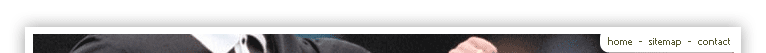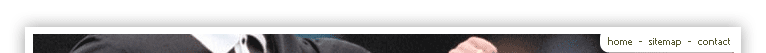|
Step-by-Step Instructions for Sign-up with E2E
1) Goto www.refcentre.com and click the "Register Now" button
2) Put in the Activation code Essex$2008
3) Select your name from the list and fill in all your details and click submit
| | Note: If your name does not appear in that list then contact Mike Busuttil (519-991-3652 or busutti@uwindsor.ca) or Bodek Frak (519-999-5070 or bodek@uwindsor.ca). We will have to verify your classification and get you manually added to the list |
4) Click Continue on the next page
5) In the website: Open the "preferences" menu and click "Leagues"
6) Put a check in the box for "Windsor and District Soccer League" and click submit
7) In the website: Open the "Games" menu and click "Availability"
8) Put check marks in all the days you're available AND DON'T FORGET TO PRESS SUBMIT or else it won't save!
9) Change the month to June by clicking the dropdown menu next to "Month:" above the calendar and repeat the process for June, July, August, and September.
10) You're all set to do games. Offers will come in through your Email and just follow the steps to accept your games.
| | Note: If you do not receive any game offers through your Email within the first week of the season then there is something wrong and you need to contact Mike Busuttil or Bodek Frak to rectify the problem. |
|
|